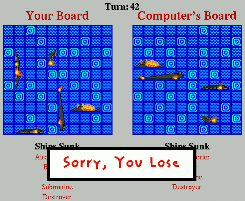
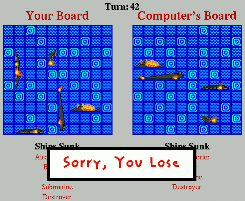
 ). Click on one
of the now highlighted squares
(
). Click on one
of the now highlighted squares
( ) to place the other
end of this ship. Repeat until all your ships have been placed. You
can remove a ship already placed and have the opportunity to replace
it by clicking on any part of the ship. Also, the instructions below
the board will change to indicate what actions are availalble to you
at a given moment.
) to place the other
end of this ship. Repeat until all your ships have been placed. You
can remove a ship already placed and have the opportunity to replace
it by clicking on any part of the ship. Also, the instructions below
the board will change to indicate what actions are availalble to you
at a given moment.
As soon as the REGISTER NAME button appears at the bottom of the applet, you should click on it and enter your name in the window that appears in order to be eligible for the High Scores List (added 7/24/96). You will not see your name appear until you enter your name and hit return in the Name Registration popup window and then taken an action within the main applet.
Phase 2: Playing the Game: Click on open squares
( ) on the opponent's
board to try to kill his ships. You will either
hit (
) on the opponent's
board to try to kill his ships. You will either
hit ( ) or
miss (
) or
miss ( ). Once you have
hit every part of an individual ship, the destroyed ship will appear
and the ship will be listed as Sunk. The computer will, of
course, be shooting at you at the same time trying to sink your ships.
You move first and then turns alternate. The first player to sink all
of the opponent's ships is the winner.
). Once you have
hit every part of an individual ship, the destroyed ship will appear
and the ship will be listed as Sunk. The computer will, of
course, be shooting at you at the same time trying to sink your ships.
You move first and then turns alternate. The first player to sink all
of the opponent's ships is the winner.
Phase 3: Starting a new game: When you win or lose, an image will appear indicating that. Click on that image to start a new game. Also, when you lose, all the surviving computer ships will be revealed (feature added 5/21/96).
Written by Aaron Douglass Fuegi (aarondf@bu.edu), proprietor of the Last Homely House.
Acknowledgments: Thanks to Doug Edmundson (dredmuns@aol.com) for drawing the great images of all the ships and to Russ Wolf (rwolf@bu.edu) for suggesting the idea to me to write ARMADA and for playtesting help. Also thanks to Jeff "Teker" Fink for the images of the ocean, hits and misses. Finally, thanks to Robert Putnam for his help with recording and finding the sound effects.
Version History
5/1/96 Version 1.0 Released
5/10/96 Credits screen added
5/20/96 Computer ships shown at end of game when computer wins.
5/22/96 Fixed major bug in automatic placement version.
7/24/96 Added High Scores List feature.
6/20/97 Renamed to ARMADA.
11/19/98 Added sound effects with the help of Robert Putnam.
Back to the ARMADA applet or to Aaron's Java Page.
 Please send Aaron
EMAIL if you have
any comments on or suggestions for this applet or if you just want to say hi.
Please send Aaron
EMAIL if you have
any comments on or suggestions for this applet or if you just want to say hi.